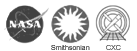Slide 1:
I am Donna Young and I work with the NASA/Chandra X-Ray Center outreach office. This is an overview and introduction to the 3-Color Composite activity developed by the Chandra mission.
Slide 2:
The Chandra X-Ray Observatory is in an extreme orbit that ranges from 16,000 km at closest approach to Earth to more than a third of the distance to the moon. The highly inclined orbit takes 64 hours with 55 uninterrupted hours of observing time. The 2 sets of 4 nested hyperbolic/parabolic mirrors match the grazing incidence of the incoming X-Ray photons and direct them to a focal point at the end of the spacecraft. The photons are detected by one of two scientific instruments – the HRC (high resolution camera) or ACIS (advanced CCD imaging spectrometer). A high energy transmission grating is lowered into the focal plane with the ACIS and a low energy transmission grating for the HRC.
Slide 3:
The photons are detected, converted to a voltage and recorded. Every 8 hours there is a data download to the Deep Space Network (DSN) in Spain, Australia or Goldstone in Barstow, CA. The data is then transmitted through the system to Cambridge, MA where the data is analyzed by Chandra scientists. Unique to X-Ray observations and the mirror/grating/scientific instruments aboard the Chandra spacecraft, for each individual X-ray photon detected the amount of energy, the position (x-y coordinates) and time arrival are known – resulting in a high resolution analysis of the objects being observed.
Slide 4:
Decoding Starlight is an introductory activity to help students understand images and how numbers are converted to images. It is an introduction to imaging and would be a good engagement activity before the 3-Color Composite activity as it is an introduction to the ds9 image analysis software without actually using the software. The URL is listed to access the Decoding Starlight activity.
Slide 5:
If you do not want to do the entire Decoding Starlight activity, a shortened version has been created for use at science centers, public libraries and other public venues. The 3-page handout can be accessed and downloaded from the URL listed on the Chandra website.
Slide 6:
The 3-Color composite activity is constructed to aid students in understanding that astronomical images are based on observational data – whether the data is optical or IR or UV or X-Ray – that are then subjected to image analysis software to bring out features and properties of scientific value and interest. The term “false color” conveys the idea of a “false” image, and students think that because Hubble collects data in the visible portion of the spectrum those images are “real”, when in fact Hubble images like Chandra images are produced by the same techniques. Hubble does not hit a “click” button and “take a picture”. Complete instructions are provided in the extensive teacher guide to download the ds9 toolbox. Within the toolbox students then drop in the Cas A supernova data and produce 3 images using green, blue and red filters. Students then download the NIH Image J software and merge the 3 colored images into one image – producing a Cas A image that is a composite of the low, medium and high X-ray energies.
It is common to have software that services more than one discipline. You can show the students the multiwavelength 3-D walkthrough of the Cas A remnant located in the Chandra Photo Album at http://chandra.harvard.edu/photo/2009/casa2/. The animation was produced using the Harvard Medical Project image analysis software. Both the astronomical and the medical professions have the same problem – finding patterns in huge data sets.
Slide 7:
A task specific performance rubric is included in the teacher guide for knowledge assessment purposes. This activity has been aligned to the NRC, Benchmarks and NGSS and an answer key is provided.
Slide 8:
The Kids Color the Universe activity that was developed for the Computer Science Education Week program allows students to actually write code to change the colors of images. The images range from flowers to supernovas to show that all images are composed of data that can then be studied and analyzed by assigning color values.
Slide 9:
The Chandra website also contains a learning tool called openFITS. This tool guides students through the steps important to the understanding of how to use the ds9 image software beyond the 3-Color Composite activity. It would be a good intermediate step towards using the more rigorous discipline oriented ds9 investigations if you have high school students. If you have middle school students that will not engage in the more rigorous investigations, this would be a good ending point for the topic of imaging.
Slide 10:
This page on the Chandra website shows the Cas A supernova remnant in Radio, Optical, Infrared and X-ray. Students can click on the menu to add any two different wavelengths together to see that in order to study an astronomical object it is important to collect observational data in all wavelengths as each type of wavelength is produced by a different process.
Slide 11:
The Our Universe in Color blog describes what the colors represent in the 6 images shown and why the different colors are assigned to different wavelengths in a multiwavelength composite image.
Slide 12:
The Chandra educational materials website has excellent supporting resources for multiwavelength astronomy and stellar evolution. You can request available ancillary classroom materials using the materials request form. If you have any questions, please email me.