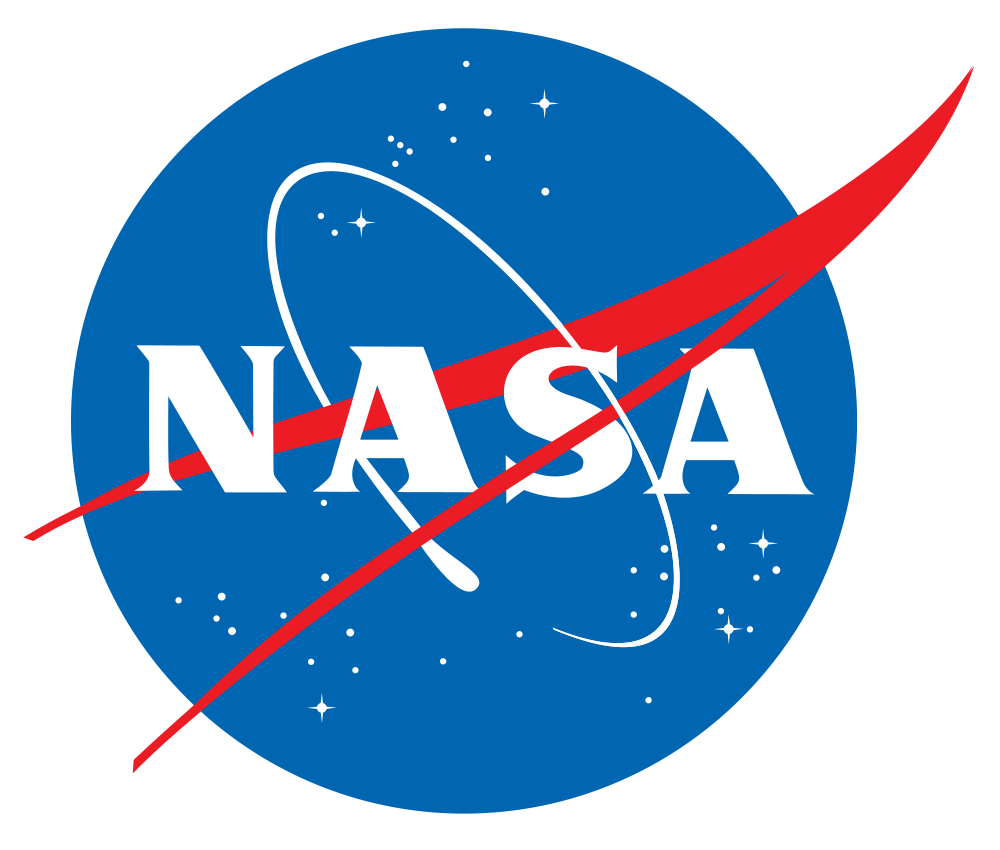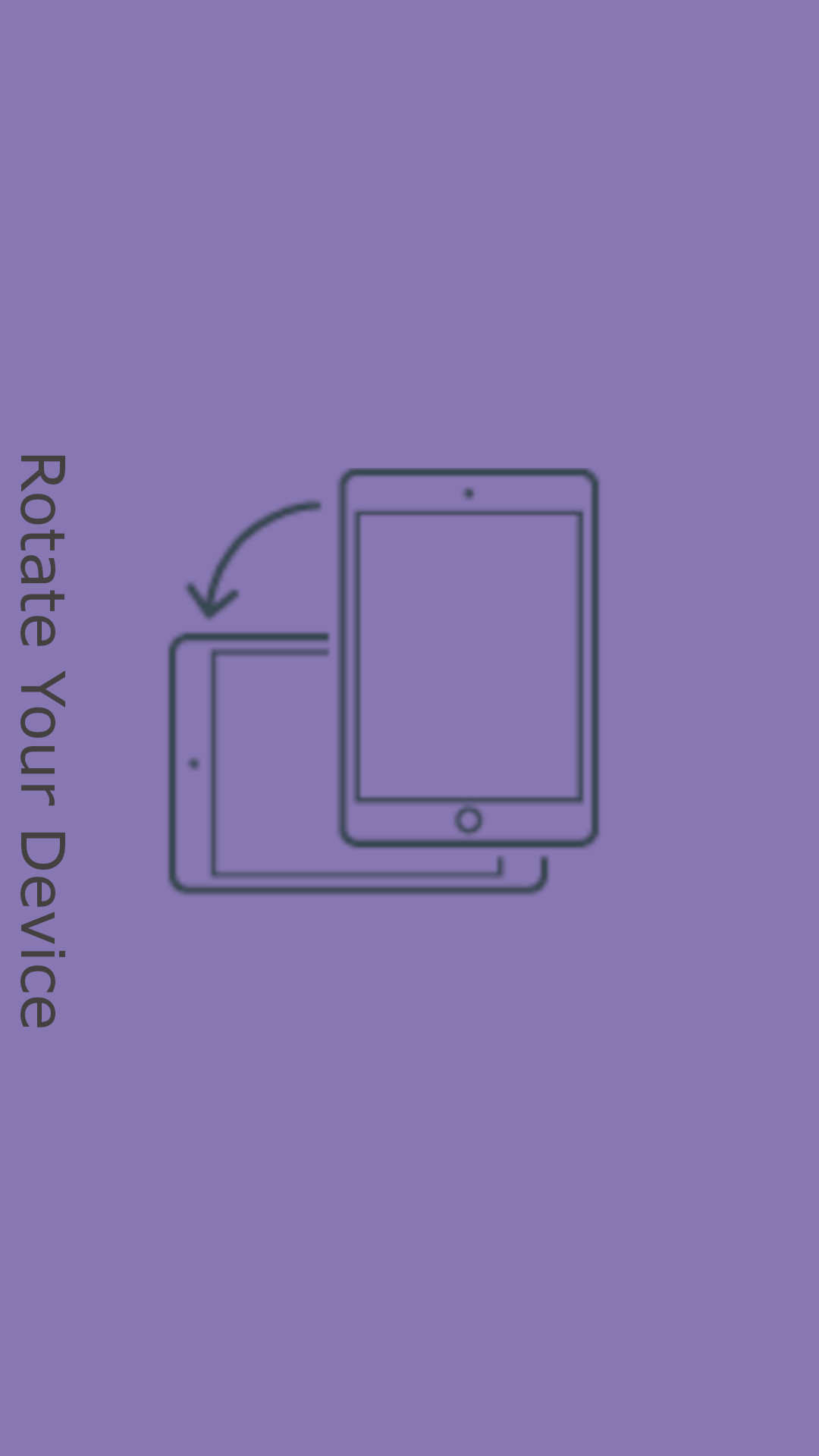Draw a Background
Move the  block from the toolbox into the
block from the toolbox into the  block.
block.
Choose your favourite background image. This will create a background but it won't be visible yet.
To see your background, move the  block into the
block into the  block and press Run.
block and press Run.
The  block will run every block within it once when the program starts.
block will run every block within it once when the program starts.
The  block will run every block within it over and over again while the program is running.
block will run every block within it over and over again while the program is running.
Toolbox
Workspace